Screen Video Capture Your Mac Computer.
http://www.youtube.com/watch?v=qLNEq5aHaOY
The purpose of screen video capture is to have a video copy of the activity you are doing in the screen of your computer without the use of video camera.
Here is how to video capture your Mac.
1. If you are using a Mouse, "right click the quicktime player icon" or
(open the quicktime Player)
2. Click the "New Screen Recording"
3. Click the "red" button to start screen video capturing.
You can also adjust some setting like microphone, etc.
4. You can do narration, sing, tutorial etc while recording.
5. When you're done Just click the "black small square button" on the right top, beside
the batterry, wifi, bluettot icon.
6. Play it.
7. Save it.
Screen Capture your Mac Computer.
Our Mac Computer have screen capture feature that allows us to take picture of the entire or partial computer screen without the camera.
Full Screen Capture
Part Screen Capture
source: http://www.take-a-screenshot.org/
TechnoPasta
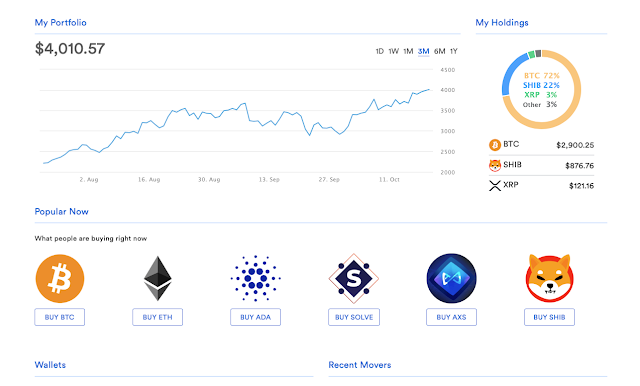
No comments:
Post a Comment